초기세팅
import pandas as pd
import glob
import pickle
import matplotlib.pyplot as plt
pd.set_option('display.max_columns', None) # dataframe 잘림없이 출력
pd.set_option('display.max_rows', None)
pd.set_option('display.max_seq_items', None) # 리스트 잘림없이 출력
pd.options.display.float_format = '{:.5f}'.format # e, 지수없이 출력
pd.set_option('display.max_colwidth', -1) #pd로 볼때 ...없이 출력
import warnings # warning 무시
warnings.filterwarnings('ignore')
pd.set_option('mode.chained_assignment', None) # SettingWithCopyWarning 경고끄기
< 행열 이름바꾸기 >
더보기
# 행이름/열이름 변경 (index,columns 통으로 변경)
# 행 인덱스, 열 이름 변경하기
df.index=['학생1', '학생2']
df.columns=['연령','남녀','소속']
# 행이름/열이름 원래있는걸 다른이름으로 바꿔주기 (index,columns 이미있는걸 변경)
# 열 이름을 변경한다
df.rename(columns={'연령':'나이', '남녀':'성별', '소속':'학교'}, inplace=True)
# 행 인덱스를 변경한다
df.rename(index={'학생1':'준서', '학생2':'예은'}, inplace=True)<행열 삭제>
더보기
열삭제
del df['A']
df.drop(["B", "C"], axis=1)
df.drop(columns=["B", "C"],inplace=True)
df.pop("A") # A열만 반환해준다음,df확인해보면 A 빠져있을것
행삭제
df = df.drop(index=0, axis=0)
df = df.drop(index=[0, 1, 2], axis=0)
new_iris = iris.drop([1,2])
df.drop(["B", "C"], axis=0)
# 특정문자(save_fig2리스트에저장) 가 포함된 열 삭제
for i in save_fig2:
print(i)
df2 = df2[df2.columns.drop(list(df2.filter(regex=i)))]<행열 타입 바꾸기>
더보기
df = df.astype({'시가':'int'}) # 특정열만 바꿔주기<판다스 오름차순>
더보기
df['a'].sort_values() # 작은수부터
df['a'].sort_values(ascending=False) # 큰수부터
# 이건 해당 열에 맞춰서 모든 dataframe순서바꿈 / 큰수부터
per_model = per_model.sort_values(by=["noclust"], ascending=[False])<데이터프레임 저장/불러오기>
더보기
# 저장
df.to_csv('./df.csv')
# 불러오기
df = pd.read_csv('./Data.csv')<데이터프레임 잘리는거없이 전부 출력>
더보기
import warnings #dataframe 전체다출력
warnings.filterwarnings('ignore')
pd.set_option('display.max_columns', None)
pd.set_option('display.max_rows', None)<리스트 잘리는거없이 모두 출력 - dataframe columns너무많을때 잘림>
더보기
pd.set_option('display.max_seq_items', None) # 리스트 잘리는거없이 전부 출력
df.columns<데이터프레임 생성(컬럼,인덱스 지정)>
더보기
Data_T = pd.DataFrame(index = list(index_list),columns = list(columns_list))<아래 행추가>
더보기
Total_latency.loc[len(Total_latency)] = [column1_value, column2_value]< untilied:0 없이 / 저장한 포맷그대로 열기>
더보기
epoch_latency = pd.read_csv('epoch_latency.csv',index_col = 0)< 얕은 복사>
더보기
import copy
b = copy.copy(a)< index 재정렬 >
더보기
df = df.reset_index(drop=True)<특정열 제외하고 보기>
더보기
DATA[DATA.columns.difference(['Target_Instance', 'Target_latency'])].head()< 특정행 제거>
더보기
gojung2 = gojung.drop(['CLOUD','GPU TYPE'])
<데이터프레임 type 바꾸기>
더보기
df.astype('float')< 데이터프레임 오른쪽에 붙이기>
더보기
new = pd.concat([a, b],axis=1)< 데이터프레임 아래에 붙이기>
더보기
pd.concat([df1, df2], axis = 0)< replace >
더보기
df.replace(0, 5) # 0을 5로 바꿔주기
< 원핫인코딩 >
더보기
pd.get_dummies(data['Embarked'])
< 쥬피터 동시에 여러개 실행 >
더보기
from multiprocessing import Pool
if __name__ == '__main__':
with Pool(len(devide_3000)+1) as p:
p.map(MADE_HN, devide_3000)
def MADE_HN(N):
블라블라< 리스트 차집합, 뺼셈 >
더보기
complement = list(set(lst1) - set(lst2))< 얕은 복사 >
더보기
CROSS_column_DATA_scaled = CROSS_column_DATA.copy()< 리눅스 파일복사>
더보기
cp -r /tf/Yoonseo/Github/DCGMI/dcgm/a100 /tf/Yoonseo/Github/DCGMI2/DATA/
# cp -r 복사할파일 복사해줄위치< 상관관계 3가지 >
더보기
corr_kendall_DATA_NEW = DATA_NEW.corr(method="kendall") # kendall pearson spearman
spearman_DATA_NEW = DATA_NEW.corr(method="spearman") # kendall pearson spearman
pearson_DATA_NEW = DATA_NEW.corr(method="pearson") # kendall pearson spearman< 보기편하게 모아서 보기 >
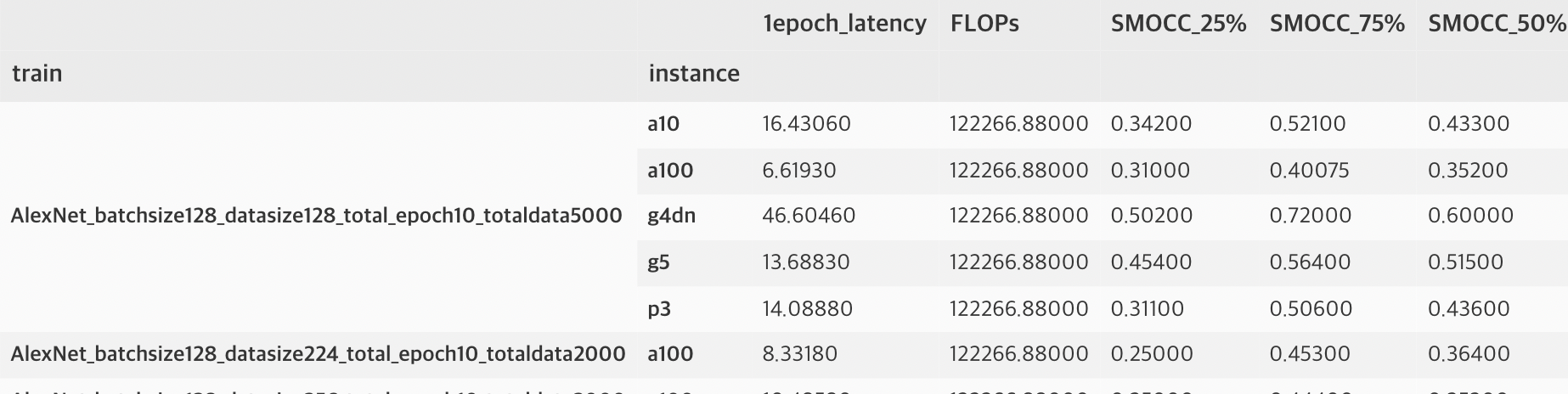
더보기
show_data.groupby(['train','instance']).first()< 피클파일 열기 >
더보기
with open('../DATA/raw-data/exp09/g5.xlarge/times-EC2-128-InceptionV3.pickle', 'rb') as f: df = pickle.load(f)< 교집합 >
더보기
intersection = list(set(lst1) & set(lst2))< 특정문자 포함 파일 지우기>
더보기
sudo rm -f *.csv<여러개파일 zip>
더보기
zip zipfile.zip 파일1 파일2 파일3< 행값 합 구하기 >
더보기
df.sum(axis=1)< time >
더보기
start = time.time()
math.factorial(100000)
end = time.time()
print(f"{end - start:.5f} sec")< Lambda 예제 >
더보기
# lambda 매개변수 : 표현식
# map(함수, 리스트)
# reduce(함수, 시퀀스)
# filter(함수, 리스트)
##################################################
>>> (lambda x,y: x + y)(10, 20)
30
>>> plus_ten = lambda x: x + 10
>>> plus_ten(1)
11
##################################################
>>> list(map(lambda x: x ** 2, range(5)))
[0, 1, 4, 9, 16]
##################################################
>>> from functools import reduce
>>> reduce(lambda x, y: x + y, [0, 1, 2, 3, 4])
10
>>> reduce(lambda x, y: y + x, 'abcde')
'edcba'
##################################################
>>> list(filter(lambda x: x < 5, range(10)))
[0, 1, 2, 3, 4]
>>> list(filter(lambda x: x % 2, range(10)))
[1, 3, 5, 7, 9]
# 4을 2로 나눈 나머지는 0, 0은 '거짓'이니까 버려짐.
##################################################
>>> test = 'A, B, C, D'
>>> result = test.split(',')
>>> result
['A', ' B', ' C', ' D']
##################################################
>>> test = 'A, B, C, D'
>>> result = list(map(lambda x : x.strip(), test.split(',')))
>>> result
['A', 'B', 'C', 'D']< 특정문자열 포함 파일찾기 >
더보기
grep -r [문자열] [찾으려는위치]
# ex) grep -r 112 ./*< plt.plot 폰트 >
더보기
import matplotlib.pyplot as plt
plt.figure(figsize=(16, 5)) # figure가로세로크기
plt.rc('font', size=20) # 기본 폰트 크기
plt.rc('axes', labelsize=20) # x,y축 label 폰트 크기
plt.rc('xtick', labelsize=50) # x축 눈금 폰트 크기
plt.rc('ytick', labelsize=20) # y축 눈금 폰트 크기
plt.rc('legend', fontsize=20) # 범례 폰트 크기
plt.rc('figure', titlesize=50) # figure title 폰트 크기
plt.rcParams['legend.fontsize'] = 16
plt.rcParams['figure.titlesize'] = 18
plt.rcParams['axes.titlesize'] = 18
plt.rcParams['lines.linewidth'] = 2.0
plt.rcParams['axes.labelsize'] = 18
plt.rcParams['xtick.labelsize'] = 16
plt.rcParams['ytick.labelsize'] = 16< ipynb -> py >
더보기
# 확장자가 ipynb인 Jupyter Notebook 파일을 아래 명령어를 이용하여 python 파일로 변환. 아래 명령은 xgboost-wine-quality.ipynb 파일을 step0-xgboost-wine-quality.py 로 변환하는 예시.
jupyter nbconvert xgboost-wine-quality.ipynb --to script --output step0-xgboost-wine-qual< 행추가 >
더보기
latency_all.loc['best_gpu'] = [0 for i in range(len(latency_all.columns))]<>
+++
<특정문자가 문자열안에 포함되어있는지>
더보기
check_models = ['MNIST_CNN','AlexNet','CIFAR10','InceptionV3',
'VGG19','ResNet50','InceptionResNetV2','LeNet5',
'ResNetSmall']
for i in (check_models):
if i in save_name:
model = i
'<문법> > 파이썬' 카테고리의 다른 글
| 파이썬 파일에서 (1) train시작 bash문 실행 + (2) train종료 bash문 종료(ctrl+c) (0) | 2022.07.10 |
|---|---|
| [python] Saving multiple graphs as one pdf (0) | 2021.12.27 |
| Matplotlib 바그래프 문법정리 (0) | 2021.07.22 |
| Pandas 열 한개 여러개로 쪼개기 (0) | 2021.01.13 |
| 형태소 분석 기본 연습 - 명사만 골라내기 (konlpy - Twitter) (0) | 2021.01.13 |