import torch
import datetime
from transformers.models.t5.modeling_t5 import T5Stack, T5LayerCrossAttention
class EncoderWrapper(torch.nn.Module):
'''
We will trace an instance of the EncoderWrapper.
This wrapper just converts positional args to kwargs.
'''
def __init__(self,
encoder,
decoder,
model_config,
batch_size,
max_length,
device,
num_beams,
tp_degree=None):
super().__init__()
self.encoder = encoder
self.decoder = decoder
self.batch_size = batch_size
self.max_length = max_length
self.model_config = model_config
self.device = device
self.num_beams = num_beams
self.num_attention_heads_per_partition = model_config.num_heads
self.tp_degree = tp_degree
def forward(self, input_ids, attention_mask):
'''
This is the core functionality we want to trace.
'''
encoder_output = self.encoder(input_ids=input_ids,
attention_mask=attention_mask,
output_attentions=False,
output_hidden_states=False)
last_hidden_state = encoder_output["last_hidden_state"]
encoder_hidden_states = torch.concat([tensor.unsqueeze(0).repeat(self.num_beams, 1, 1) for tensor in last_hidden_state])
decoder_blocks = self.decoder.block
present_key_value_states_sa = []
present_key_value_states_ca = []
for i, block in enumerate(decoder_blocks):
cross_attention: T5LayerCrossAttention = block.layer[1]
attention = cross_attention.EncDecAttention
def shape(states):
"""projection"""
return states.view(self.batch_size, -1, self.num_attention_heads_per_partition, attention.key_value_proj_dim).transpose(1, 2)
key_states = shape(attention.k(encoder_hidden_states))
value_states = shape(attention.v(encoder_hidden_states))
present_key_value_states_ca.append(key_states)
present_key_value_states_ca.append(value_states)
present_key_value_states_sa.append(torch.zeros((self.batch_size,
self.model_config.num_heads,
self.max_length-1,
self.model_config.d_kv), dtype=torch.float32, device=self.device))
present_key_value_states_sa.append(torch.zeros((self.batch_size,
self.model_config.num_heads,
self.max_length-1,
self.model_config.d_kv), dtype=torch.float32, device=self.device))
return present_key_value_states_sa + present_key_value_states_ca
class DecoderWrapper(torch.nn.Module):
def __init__(self,
decoder: T5Stack,
lm_head: torch.nn.Linear,
model_config,
num_beams: int,
max_length: int,
device: str,
tp_degree=None):
super().__init__()
self.decoder = decoder
self.lm_head = lm_head
self.model_dim=model_config.d_model
self.device = device
self.num_beams = num_beams
self.batch_size = 1
self.config = model_config
num_heads=model_config.num_heads
num_decoder_layers=model_config.num_decoder_layers
self.num_attention_heads_per_partition = num_heads
if device == "cpu":
self.past_key_values_sa = [torch.ones((num_beams,num_heads,max_length-1,model_config.d_kv), dtype=torch.float32) for _ in range(num_decoder_layers * 2)]
self.past_key_values_ca = [torch.ones((num_beams,num_heads,max_length,model_config.d_kv), dtype=torch.float32) for _ in range(num_decoder_layers * 2)]
elif device == "xla":
self.past_key_values_sa = torch.nn.ParameterList([torch.nn.Parameter(torch.ones((num_beams,self.num_attention_heads_per_partition,max_length-1,model_config.d_kv), dtype=torch.float32), requires_grad=False) for _ in range(num_decoder_layers * 2)])
self.past_key_values_ca = torch.nn.ParameterList([torch.nn.Parameter(torch.ones((num_beams,self.num_attention_heads_per_partition,max_length,model_config.d_kv), dtype=torch.float32), requires_grad=False) for _ in range(num_decoder_layers * 2)])
def update_past(self, past_key_values):
new_past_sa = []
new_past_ca = []
for past_layer in past_key_values:
new_past_layer = list(past_layer)
for i in range(len(new_past_layer[:2])):
new_past_layer[i] = past_layer[i][:, :, 1:]
new_past_sa += [new_past_layer[:2],]
new_past_ca += [new_past_layer[2:],]
return new_past_sa, new_past_ca
def reorder_cache(self, past_key_values, beam_idx):
for i in range(len(past_key_values)):
gather_index = beam_idx.view([beam_idx.shape[0],1,1,1]).expand_as(past_key_values[i])
past_key_values[i] = torch.gather(past_key_values[i], dim = 0, index=gather_index)
return past_key_values
def forward(self,
input_ids,
decoder_attention_mask,
encoder_hidden_states,
encoder_attention_mask,
beam_idx,
beam_scores,
**kwargs):
if self.num_beams > 1:
past_key_values_sa = self.reorder_cache(self.past_key_values_sa, beam_idx)
past_key_values_ca = self.reorder_cache(self.past_key_values_ca, beam_idx)
else:
past_key_values_sa = self.past_key_values_sa
past_key_values_ca = self.past_key_values_ca
past_key_values = [[*past_key_values_sa[i*2:i*2+2], *past_key_values_ca[i*2:i*2+2]] for i in range(0, int(len(past_key_values_ca)/2))]
decoder_output = self.decoder(
input_ids=input_ids,
attention_mask=decoder_attention_mask,
past_key_values=past_key_values,
encoder_hidden_states=encoder_hidden_states,
encoder_attention_mask=encoder_attention_mask,
use_cache=True,
output_attentions=False,
output_hidden_states=False)
last_hidden_state = decoder_output['last_hidden_state']
past_key_values = decoder_output['past_key_values']
if self.config.tie_word_embeddings:
last_hidden_state = last_hidden_state * (self.model_dim**-0.5)
lm_logits = self.lm_head(last_hidden_state)
past_key_values_sa, past_key_values_ca = self.update_past(past_key_values)
past_key_values_sa = [vec for kv_per_layer in past_key_values_sa for vec in kv_per_layer]
past_key_values_ca = [vec for kv_per_layer in past_key_values_ca for vec in kv_per_layer]
if self.device == "cpu":
self.past_key_values_sa = past_key_values_sa
self.past_key_values_ca = past_key_values_ca
next_token_logits = lm_logits[:, -1, :]
if self.num_beams > 1:
logit_max, _ = torch.max(next_token_logits, dim=-1, keepdim=True)
logsumexp = torch.log(torch.exp(next_token_logits - logit_max).sum(dim=-1, keepdim=True))
next_token_scores = next_token_logits - logit_max - logsumexp
next_token_scores = next_token_scores + beam_scores[:, None].expand_as(next_token_scores)
vocab_size = next_token_scores.shape[-1]
next_token_scores = next_token_scores.view(self.batch_size, self.num_beams * vocab_size)
next_token_scores = next_token_scores * 1
next_token_scores, next_tokens = torch.topk(
next_token_scores, 2 * self.num_beams, dim=1, largest=True, sorted=True
)
next_indices = torch.div(next_tokens, vocab_size, rounding_mode="floor")
next_tokens = next_tokens % vocab_size
return [next_token_scores, next_tokens, next_indices] + past_key_values_sa + past_key_values_ca
else:
next_tokens = torch.argmax(next_token_logits, dim=-1)
return [next_tokens] + past_key_values_sa + past_key_values_ca
import torch
import torch_xla.core.xla_model as xm
from transformers import T5Tokenizer, T5ForConditionalGeneration
from transformers.modeling_outputs import BaseModelOutput, Seq2SeqLMOutput
from transformers.models.t5.modeling_t5 import T5Stack, T5LayerCrossAttention
from transformers.generation.utils import ModelOutput
from typing import Any, Dict, List, Optional, Tuple, Union
from transformers.generation.beam_search import BeamScorer, BeamSearchScorer
from optimum.neuron.generation import NeuronGenerationMixin
from transformers.generation.logits_process import (
LogitsProcessorList,
)
from transformers.generation.stopping_criteria import (
MaxLengthCriteria,
MaxTimeCriteria,
StoppingCriteriaList,
validate_stopping_criteria,
)
from transformers.generation.utils import (
BeamSearchOutput,
GreedySearchOutput,
)
class T5Wrapper(T5ForConditionalGeneration, NeuronGenerationMixin):
def _prepare_encoder_decoder_kwargs_for_generation(
self,
inputs_tensor: torch.Tensor,
model_kwargs,
model_input_name: Optional[str] = None
) -> Dict[str, Any]:
encoder = self.get_encoder()
model_kwargs["encoder_outputs"]: ModelOutput = encoder(inputs_tensor, model_kwargs["attention_mask"])
return model_kwargs
def prepare_inputs_for_generation(
self,
input_ids,
past_key_values=None,
attention_mask=None,
head_mask=None,
decoder_head_mask=None,
decoder_attention_mask=None,
cross_attn_head_mask=None,
use_cache=None,
encoder_outputs=None,
**kwargs,
):
input_ids = input_ids[:, -1:]
return {
"decoder_input_ids": input_ids,
"past_key_values": past_key_values,
"encoder_outputs": encoder_outputs,
"attention_mask": attention_mask,
"head_mask": head_mask,
"decoder_head_mask": decoder_head_mask,
"decoder_attention_mask": decoder_attention_mask,
"cross_attn_head_mask": cross_attn_head_mask,
"use_cache": use_cache,
}
'''
We update the cache in the decoder trace, so lets override the _update_model_kwargs_for_xla_generation in NeuronGenerationMixin
'''
def _update_model_kwargs_for_xla_generation(
self,
model_kwargs: Dict[str, Any],
batch_size: int,
is_encoder_decoder: bool = False,
standardize_cache_format: bool = False,
max_length: Optional[int] = None,
seq_length: Optional[int] = None,
use_cache: bool = True,
) -> Dict[str, Any]:
def _update_attention(model_kwargs, is_encoder_decoder):
"""Updates the appropriate attention mask -- encoder-decoder models use `decoder_attention_mask`"""
attention_mask_name = "decoder_attention_mask" if is_encoder_decoder else "attention_mask"
attention_mask = model_kwargs.pop(attention_mask_name)
attention_mask_update_slice = torch.ones(
(batch_size, 1), dtype=attention_mask.dtype, device=attention_mask.device
)
attention_mask = torch.cat([attention_mask[:, 1:], attention_mask_update_slice], dim=-1)
mask = {attention_mask_name: attention_mask}
return mask
mask = _update_attention(model_kwargs, is_encoder_decoder)
model_kwargs.update(mask)
model_kwargs["past_key_values"] = torch.tensor([])
return model_kwargs
def _reorder_cache(self, past_key_values, beam_idx):
'''
This is needed for beam search and not greedy sampling
We reorder the cache within the trace so we can skip it in modelling_t5.py. So we override the _reorder_cache
'''
self.beam_idx = beam_idx
return past_key_values
def generate(self,
tokenizer: T5Tokenizer,
prompt: str,
max_length: int,
num_beams: int,
num_return_sequences: int,
device: str):
batch_encoding = tokenizer(prompt, max_length=max_length, truncation=True, padding='max_length',
return_tensors="pt")
past_key_values = self.encoder(batch_encoding['input_ids'],batch_encoding['attention_mask'])
decoder_attention_mask = torch.cat([torch.zeros((1, max_length-1), dtype=torch.int32),
torch.ones((1, 1), dtype=torch.int32)], axis=1)
if device == "xla":
for state, tensor in zip(self.decoder.parameters(), past_key_values):
state.copy_(tensor)
else:
self.decoder.past_key_values_sa = past_key_values[:len(past_key_values)//2]
self.decoder.past_key_values_ca = past_key_values[len(past_key_values)//2:]
output = super().generate(**batch_encoding,
max_length=max_length,
num_beams=num_beams,
num_return_sequences=num_return_sequences,
do_sample=False,
use_cache=True,
decoder_attention_mask=decoder_attention_mask,
encoder_outputs={"last_hidden_state": torch.ones((1,128,1))})
return output
def forward(
self,
attention_mask: Optional[torch.FloatTensor] = None,
decoder_input_ids: Optional[torch.LongTensor] = None,
decoder_attention_mask: Optional[torch.BoolTensor] = None,
encoder_outputs: Optional[Tuple[Tuple[torch.Tensor]]] = None,
beam_scores = None,
**kwargs
) -> Union[Tuple[torch.FloatTensor], Seq2SeqLMOutput]:
hidden_states = encoder_outputs["last_hidden_state"]
if not hasattr(self, 'beam_idx'):
num_beams = attention_mask.shape[0]
self.beam_idx = torch.arange(0, num_beams, dtype=torch.int64)
decoder_outputs = self.decoder(
decoder_input_ids,
decoder_attention_mask,
hidden_states,
attention_mask,
self.beam_idx,
beam_scores
)
next_token_scores = decoder_outputs[0]
next_tokens = decoder_outputs[1]
next_indices = decoder_outputs[2]
return next_token_scores, next_tokens, next_indices
def beam_search(
self,
input_ids: torch.LongTensor,
beam_scorer: BeamScorer,
logits_processor: Optional[LogitsProcessorList] = None,
stopping_criteria: Optional[StoppingCriteriaList] = None,
max_length: Optional[int] = None,
pad_token_id: Optional[int] = None,
eos_token_id: Optional[Union[int, List[int]]] = None,
output_attentions: Optional[bool] = None,
output_hidden_states: Optional[bool] = None,
output_scores: Optional[bool] = None,
return_dict_in_generate: Optional[bool] = None,
synced_gpus: Optional[bool] = False,
seq_length: Optional[int] = None,
**model_kwargs,
) -> Union[BeamSearchOutput, torch.LongTensor]:
logits_processor = logits_processor if logits_processor is not None else LogitsProcessorList()
stopping_criteria = stopping_criteria if stopping_criteria is not None else StoppingCriteriaList()
pad_token_id = pad_token_id if pad_token_id is not None else self.generation_config.pad_token_id
eos_token_id = eos_token_id if eos_token_id is not None else self.generation_config.eos_token_id
if isinstance(eos_token_id, int):
eos_token_id = [eos_token_id]
output_scores = output_scores if output_scores is not None else self.generation_config.output_scores
output_attentions = (
output_attentions if output_attentions is not None else self.generation_config.output_attentions
)
output_hidden_states = (
output_hidden_states if output_hidden_states is not None else self.generation_config.output_hidden_states
)
batch_size = len(beam_scorer._beam_hyps)
num_beams = beam_scorer.num_beams
batch_beam_size, cur_len = input_ids.shape
cur_len = seq_length
if num_beams * batch_size != batch_beam_size:
raise ValueError(
f"Batch dimension of `input_ids` should be {num_beams * batch_size}, but is {batch_beam_size}."
)
scores = () if (return_dict_in_generate and output_scores) else None
beam_indices = (
tuple(() for _ in range(batch_beam_size)) if (return_dict_in_generate and output_scores) else None
)
beam_scores_device = "cpu"
beam_scores = torch.zeros((batch_size, num_beams), dtype=torch.float, device=beam_scores_device)
beam_scores[:, 1:] = -1e9
beam_scores = beam_scores.view((batch_size * num_beams,))
while True:
update_indices = torch.stack(
[torch.arange(input_ids.size(0)), torch.tensor(cur_len - 1).repeat(input_ids.size(0))], dim=-1
)
input_ids_ = input_ids[update_indices[:, 0], update_indices[:, 1], None]
model_inputs = self.prepare_inputs_for_generation(input_ids_, **model_kwargs)
next_token_scores, next_tokens, next_indices = self(
**model_inputs,
return_dict=True,
output_attentions=output_attentions,
output_hidden_states=output_hidden_states,
beam_scores=beam_scores
)
beam_outputs = beam_scorer.process(
input_ids.to("cpu")[:, :cur_len],
next_token_scores.to("cpu"),
next_tokens.to("cpu"),
next_indices.to("cpu"),
pad_token_id=pad_token_id,
eos_token_id=eos_token_id,
beam_indices=beam_indices,
)
beam_scores = beam_outputs["next_beam_scores"]
beam_next_tokens = beam_outputs["next_beam_tokens"]
beam_idx = beam_outputs["next_beam_indices"]
update_indices = torch.stack(
[torch.arange(batch_beam_size), torch.tensor(cur_len - 1).repeat(batch_beam_size)], dim=-1
)
update_indices_2 = torch.stack(
[torch.arange(batch_beam_size), torch.tensor(cur_len).repeat(batch_beam_size)], dim=-1
)
device = input_ids.device
beam_idx_device = beam_idx.to(device=input_ids.device)
input_ids[:, :] = input_ids[beam_idx_device.long(), :]
input_ids[update_indices_2[:, 0], update_indices_2[:, 1], None] = beam_next_tokens.unsqueeze(-1).to(device).to(torch.long)
input_ids = input_ids * 1
model_kwargs = self._update_model_kwargs_for_xla_generation(
model_kwargs,
batch_size=batch_beam_size,
is_encoder_decoder=self.config.is_encoder_decoder,
max_length=stopping_criteria.max_length,
seq_length=cur_len,
use_cache=model_kwargs["use_cache"],
)
if model_kwargs["past_key_values"] is not None:
model_kwargs["past_key_values"] = self._reorder_cache(model_kwargs["past_key_values"], beam_idx.to(torch.int64))
if return_dict_in_generate and output_scores:
beam_indices = tuple((beam_indices[beam_idx[i]] + (beam_idx[i],) for i in range(len(beam_indices))))
cur_len = cur_len + 1
stop_criterion_1 = beam_scorer.is_done
if isinstance(stopping_criteria, list):
if len(stopping_criteria) == 1:
stopping_criteria = stopping_criteria[0]
if isinstance(stopping_criteria, MaxLengthCriteria):
stop_criterion_2 = cur_len >= stopping_criteria.max_length
elif isinstance(stopping_criteria, MaxTimeCriteria):
stop_criterion_2 = stopping_criteria(input_ids, scores)
else:
batch_size, _ = input_ids.shape
input_ids_cpu = input_ids.to("cpu")
mask = torch.cat(
[torch.ones(batch_size, cur_len), torch.zeros(batch_size, input_ids.shape[1] - cur_len)], dim=1
).bool()
input_ids_cpu = torch.masked_select(input_ids_cpu, mask).reshape((batch_size, cur_len))
scores_cpu = scores.to("cpu") if torch.is_tensor(scores) else scores
stop_criterion_2 = stopping_criteria(input_ids_cpu, scores_cpu)
if stop_criterion_1 or stop_criterion_2:
if not synced_gpus:
break
else:
this_peer_finished = True
sequence_outputs = beam_scorer.finalize(
input_ids.to("cpu"),
beam_scores.to("cpu"),
next_tokens.to("cpu"),
next_indices.to("cpu"),
pad_token_id=pad_token_id,
eos_token_id=eos_token_id,
max_length=stopping_criteria.max_length,
beam_indices=beam_indices,
)
for k, v in sequence_outputs.items():
if type(v) == torch.Tensor:
sequence_outputs[k] = sequence_outputs[k].to(input_ids.device)
return sequence_outputs["sequences"]
def greedy_search(
self,
input_ids: torch.LongTensor,
logits_processor: Optional[LogitsProcessorList] = None,
stopping_criteria: Optional[StoppingCriteriaList] = None,
max_length: Optional[int] = None,
pad_token_id: Optional[int] = None,
eos_token_id: Optional[Union[int, List[int]]] = None,
output_attentions: Optional[bool] = None,
output_hidden_states: Optional[bool] = None,
output_scores: Optional[bool] = None,
return_dict_in_generate: Optional[bool] = None,
seq_length: Optional[int] = int,
streamer: Optional["BaseStreamer"] = None,
**model_kwargs,
) -> Union[GreedySearchOutput, torch.LongTensor]:
"""
Overriding greedy sampling to use next tokens returned from neuron device instead of logits.
"""
logits_processor = logits_processor if logits_processor is not None else LogitsProcessorList()
use_cache = model_kwargs["use_cache"] if "use_cache" in model_kwargs else False
stopping_criteria = stopping_criteria if stopping_criteria is not None else StoppingCriteriaList()
pad_token_id = pad_token_id if pad_token_id is not None else self.generation_config.pad_token_id
eos_token_id = eos_token_id if eos_token_id is not None else self.generation_config.eos_token_id
if isinstance(eos_token_id, int):
eos_token_id = [eos_token_id]
eos_token_id_tensor = torch.tensor(eos_token_id).to(input_ids.device) if eos_token_id is not None else None
output_scores = output_scores if output_scores is not None else self.generation_config.output_scores
output_attentions = (
output_attentions if output_attentions is not None else self.generation_config.output_attentions
)
output_hidden_states = (
output_hidden_states if output_hidden_states is not None else self.generation_config.output_hidden_states
)
scores = () if (return_dict_in_generate and output_scores) else None
decoder_attentions = () if (return_dict_in_generate and output_attentions) else None
cross_attentions = () if (return_dict_in_generate and output_attentions) else None
decoder_hidden_states = () if (return_dict_in_generate and output_hidden_states) else None
unfinished_sequences = torch.ones(input_ids.shape[0], dtype=torch.long, device=input_ids.device)
this_peer_finished = False
while True:
if model_kwargs.get("past_key_values") is None:
input_ids_ = input_ids[:, :seq_length]
else:
update_indices = torch.stack(
[torch.arange(input_ids.size(0)), torch.tensor(seq_length - 1).repeat(input_ids.size(0))],
dim=-1,
)
input_ids_ = input_ids[update_indices[:, 0], update_indices[:, 1], None]
model_inputs = self.prepare_inputs_for_generation(input_ids_, **model_kwargs)
output = self(
**model_inputs,
return_dict=True,
output_attentions=output_attentions,
output_hidden_states=output_hidden_states,
)
next_tokens = output[0]
if eos_token_id is not None:
if pad_token_id is None:
raise ValueError("If `eos_token_id` is defined, make sure that `pad_token_id` is defined.")
next_tokens = next_tokens * unfinished_sequences + pad_token_id * (1 - unfinished_sequences)
batch_size, _ = input_ids.shape
update_indices = torch.stack(
[torch.arange(batch_size), torch.tensor(seq_length).repeat(batch_size)], dim=-1
)
input_ids[update_indices[:, 0], update_indices[:, 1]] = next_tokens[:]
model_kwargs = self._update_model_kwargs_for_xla_generation(
model_kwargs,
batch_size=batch_size,
is_encoder_decoder=self.config.is_encoder_decoder,
max_length=stopping_criteria.max_length,
seq_length=seq_length,
use_cache=use_cache,
)
seq_length += 1
if eos_token_id_tensor is not None:
unfinished_sequences = unfinished_sequences.mul(
next_tokens.tile(eos_token_id_tensor.shape[0], 1).ne(eos_token_id_tensor.unsqueeze(1)).prod(dim=0)
)
stop_criterion_1 = unfinished_sequences.max() == 0
if isinstance(stopping_criteria, list):
if len(stopping_criteria) == 1:
stopping_criteria = stopping_criteria[0]
if isinstance(stopping_criteria, MaxLengthCriteria):
stop_criterion_2 = seq_length >= stopping_criteria.max_length
elif isinstance(stopping_criteria, MaxTimeCriteria):
stop_criterion_2 = stopping_criteria(input_ids, scores)
else:
batch_size, _ = input_ids.shape
mask = torch.cat(
[torch.ones(batch_size, seq_length), torch.zeros(batch_size, input_ids.shape[1] - seq_length)],
dim=1,
).bool()
input_ids_cpu = torch.masked_select(input_ids, mask).reshape((batch_size, seq_length)).to("cpu")
scores_cpu = scores.to("cpu") if torch.is_tensor(scores) else scores
stop_criterion_2 = stopping_criteria(input_ids_cpu, scores_cpu)
if stop_criterion_1 or stop_criterion_2:
this_peer_finished = True
if this_peer_finished:
break
if streamer is not None:
streamer.end()
return input_ids
model_name = "t5-large"
num_beams = 1
num_return_sequences = 1
max_length = 128
from transformers import T5Tokenizer
prompt="translate English to German: Lets eat good food."
tokenizer = T5Tokenizer.from_pretrained(model_name, model_max_length=max_length)
model = T5Wrapper.from_pretrained(model_name)
model.encoder = EncoderWrapper(model.encoder, model.decoder, model.config, num_beams, max_length, "cpu", num_beams)
setattr(model.encoder, 'main_input_name', 'input_ids')
model.decoder = DecoderWrapper(decoder=model.decoder,
lm_head=model.lm_head,
model_config=model.config,
num_beams=num_beams,
max_length=max_length,
device="cpu")
start = datetime.datetime.now()
output = model.generate(tokenizer=tokenizer,
prompt=prompt,
max_length=max_length,
num_beams=num_beams,
num_return_sequences=num_return_sequences,
device="cpu")
end = datetime.datetime.now()
total = end - start
print("Execution time: ", total)
results = [tokenizer.decode(t, skip_special_tokens=True) for t in output]
print('Results:')
for i, summary in enumerate(results):
print(i + 1, summary)


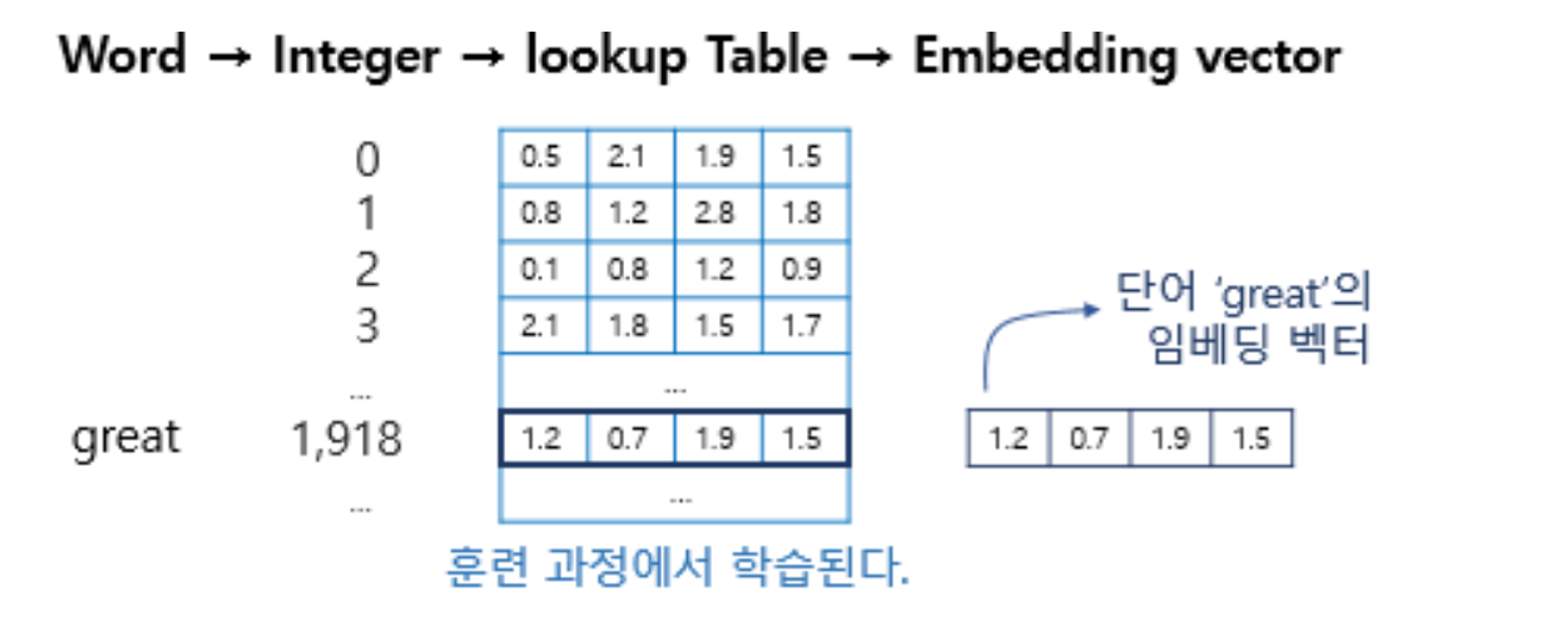
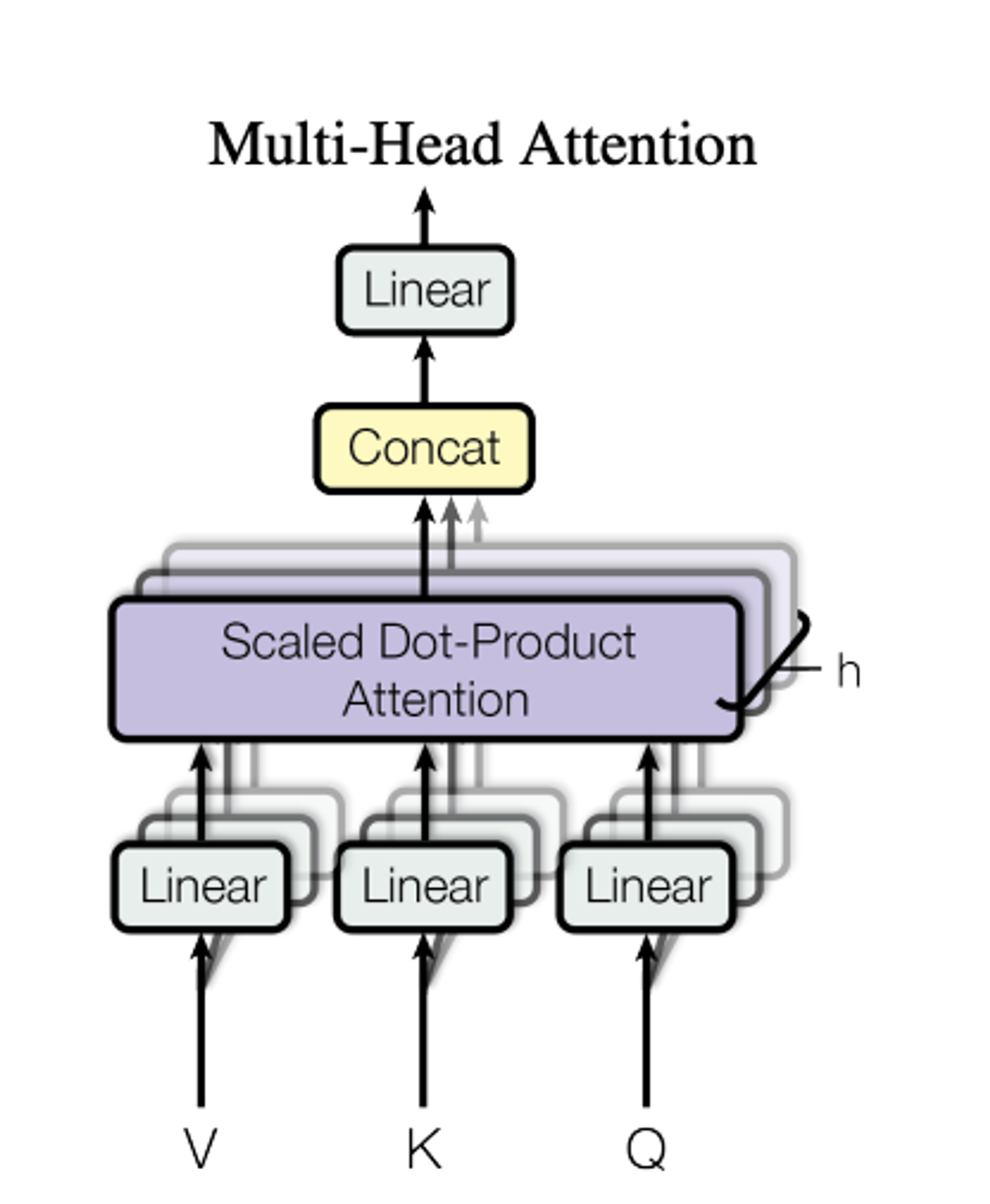
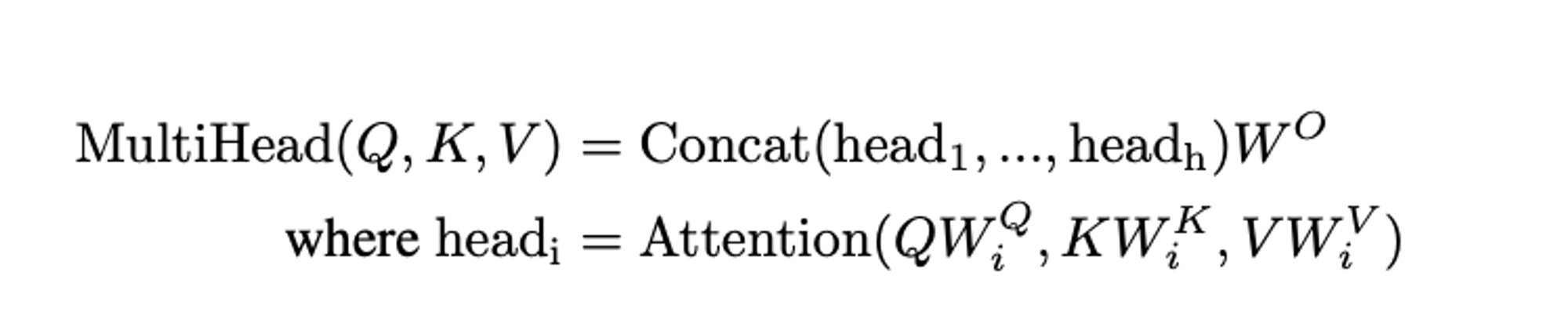
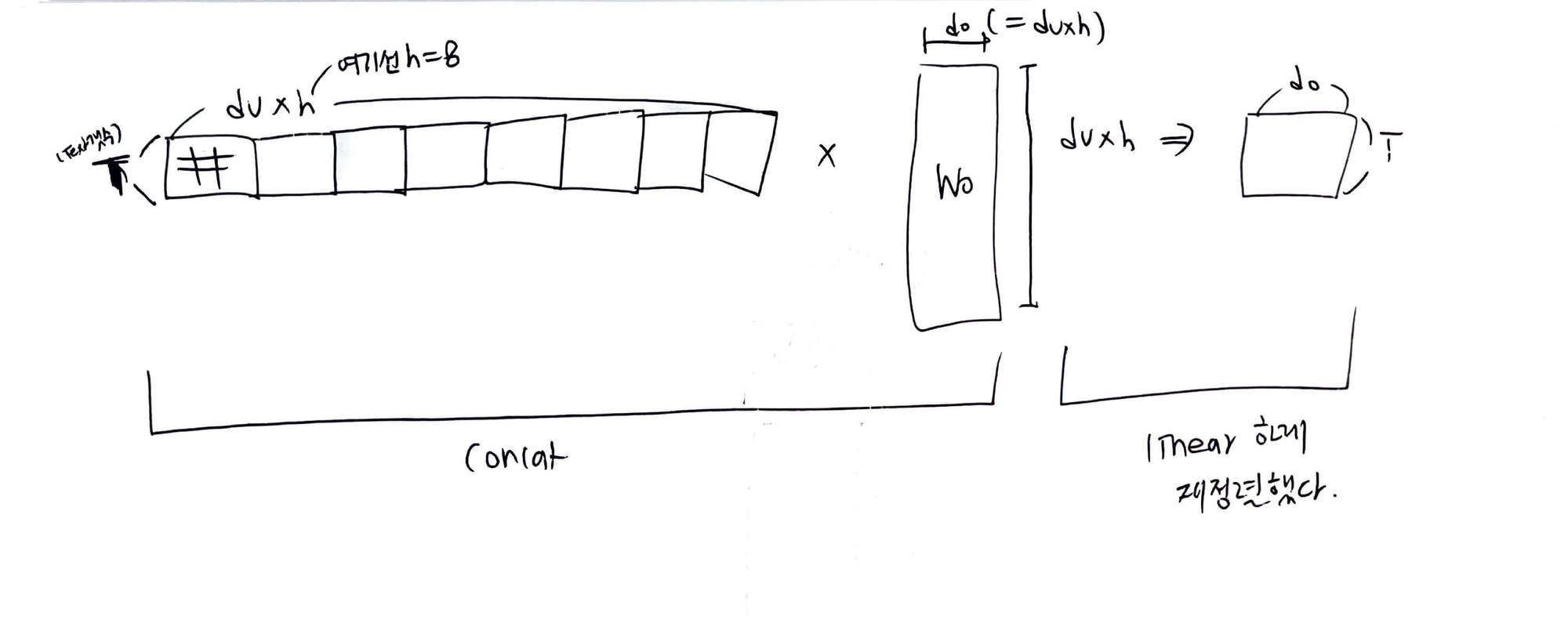
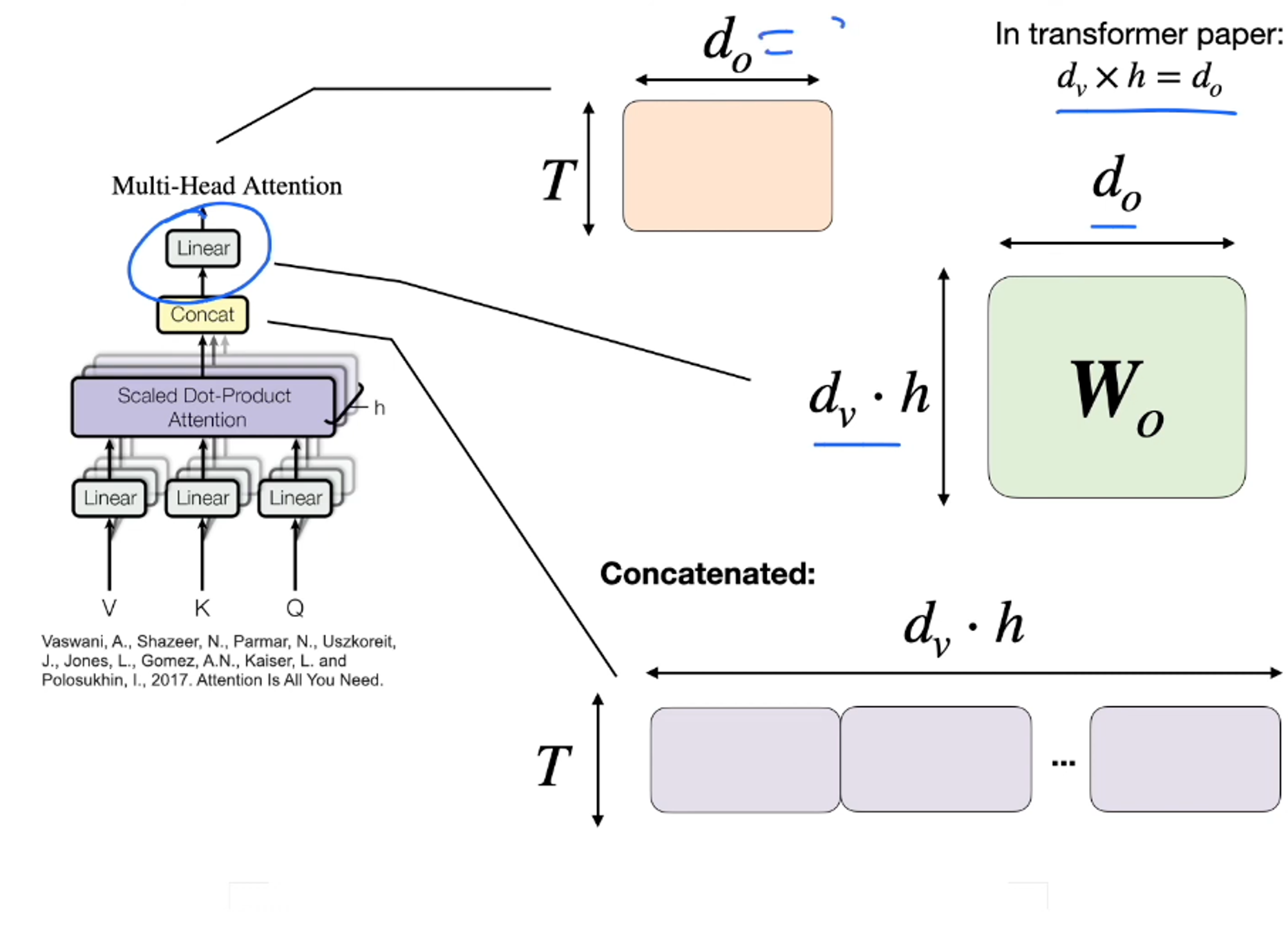
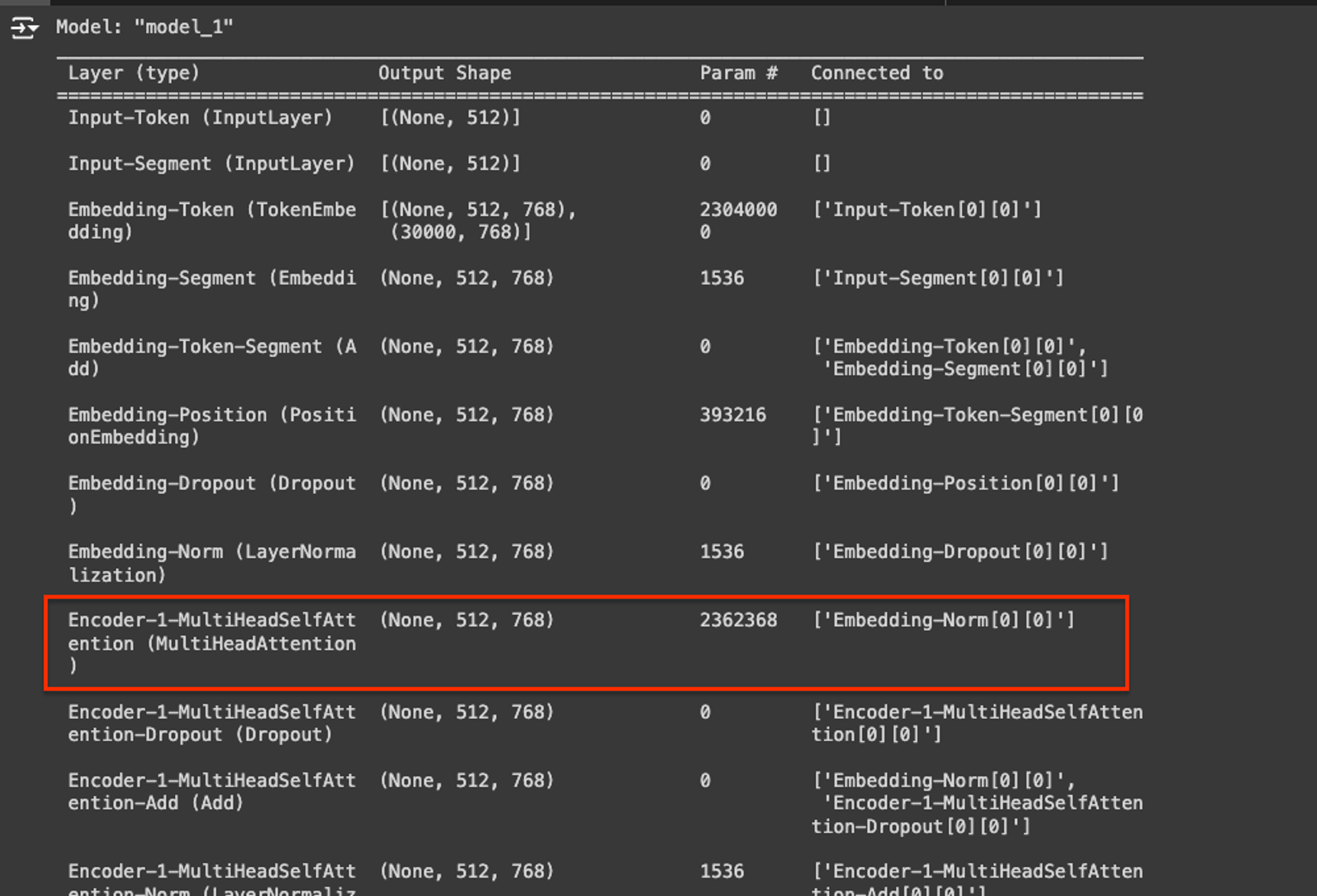
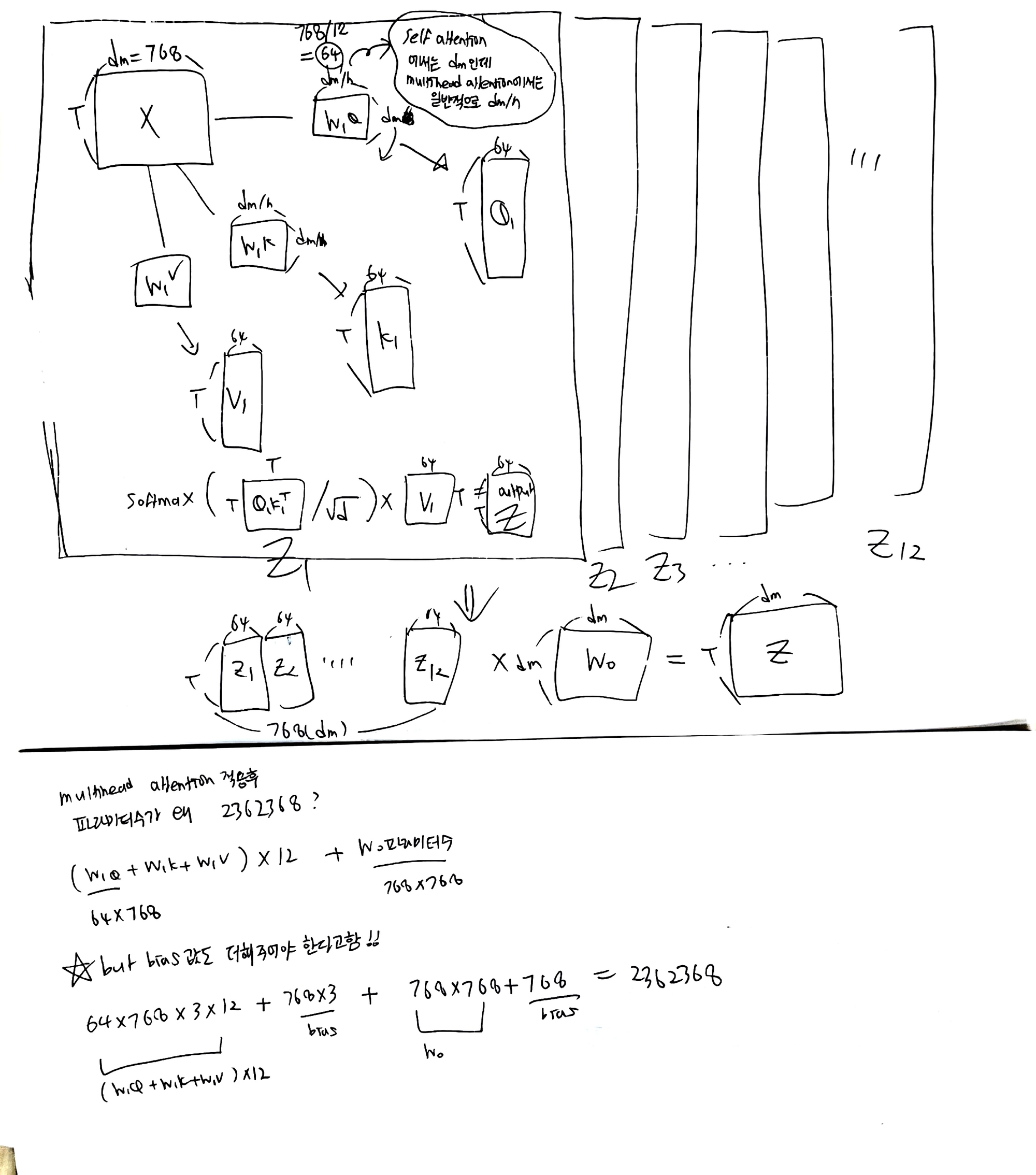
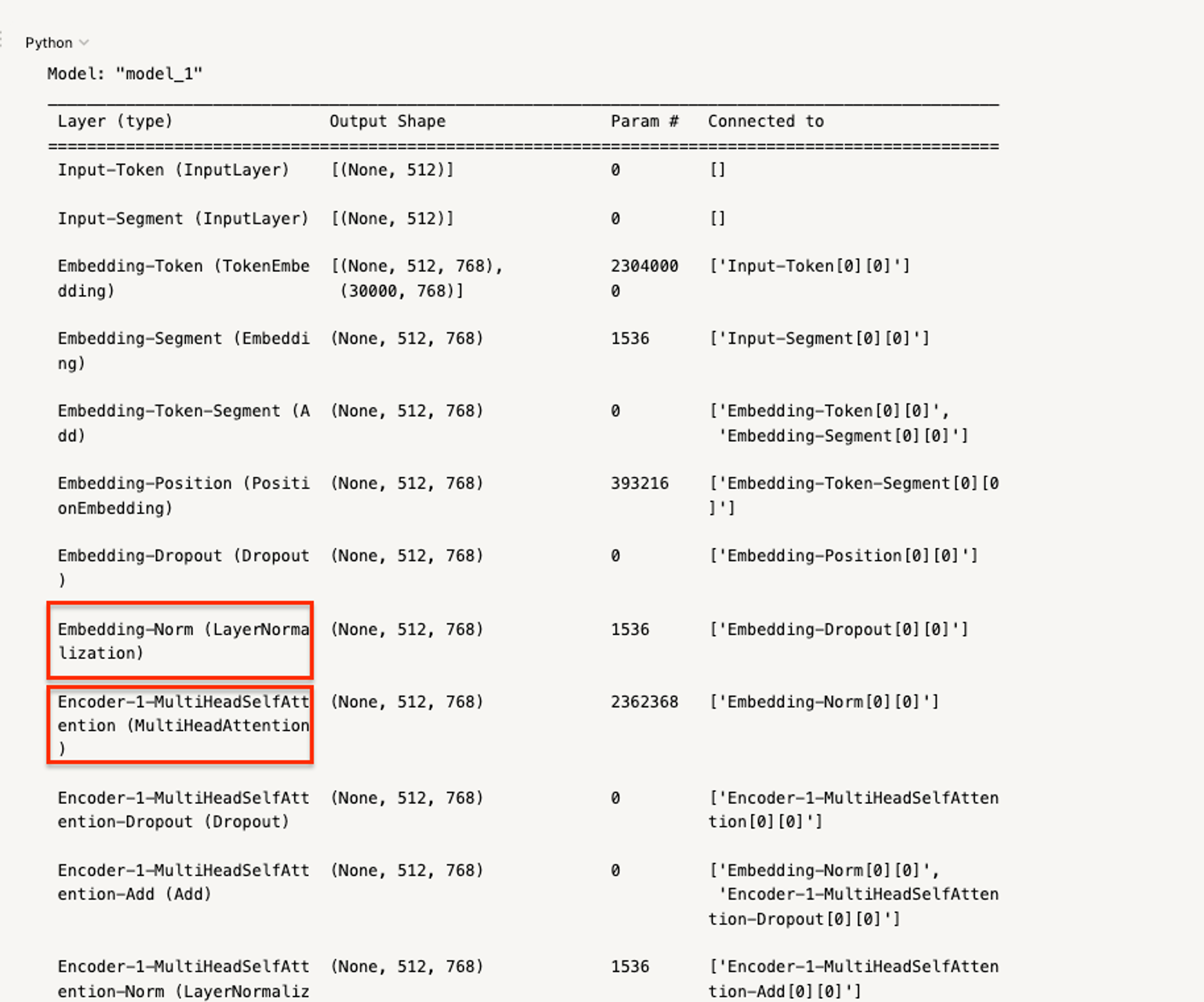
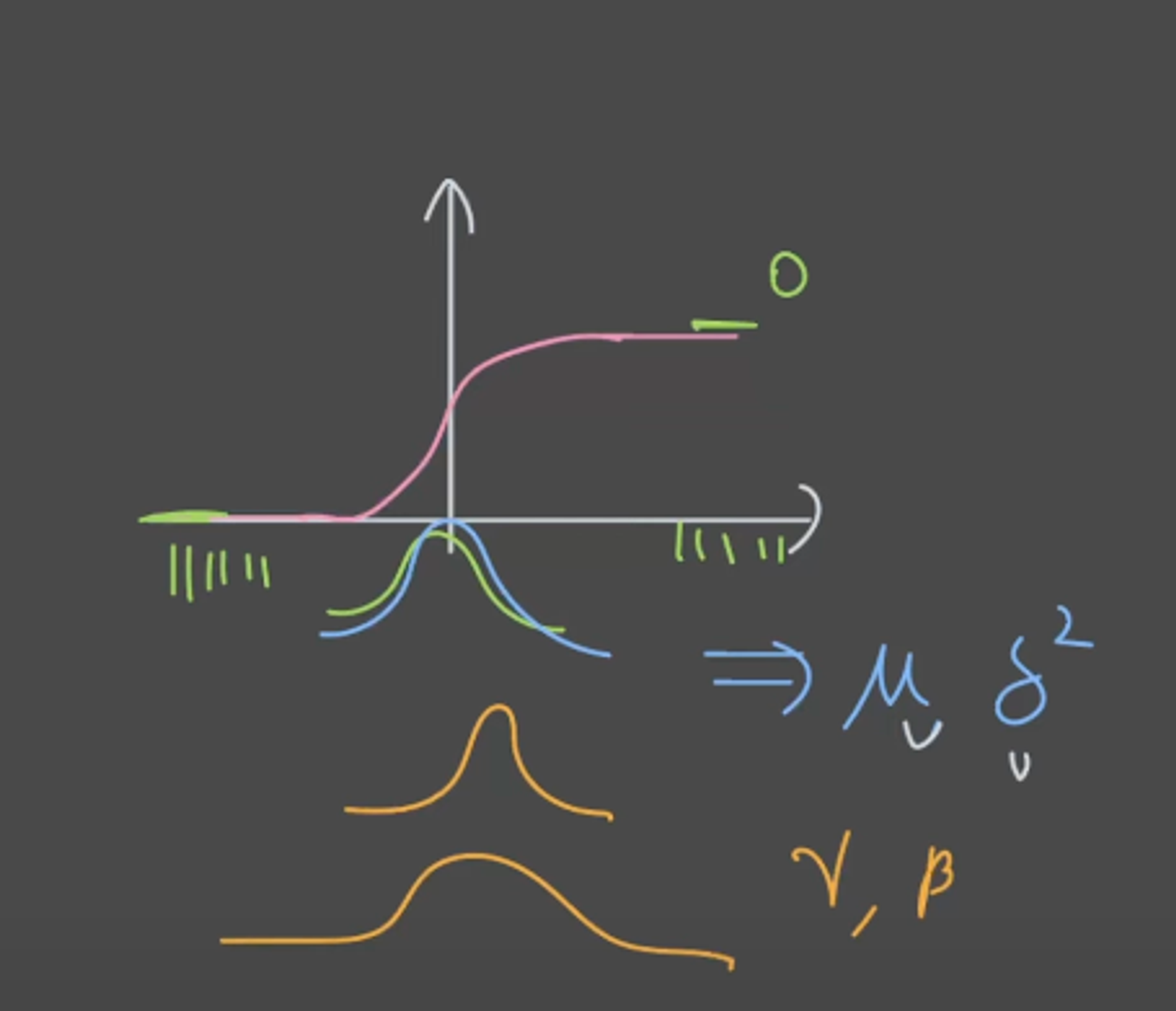
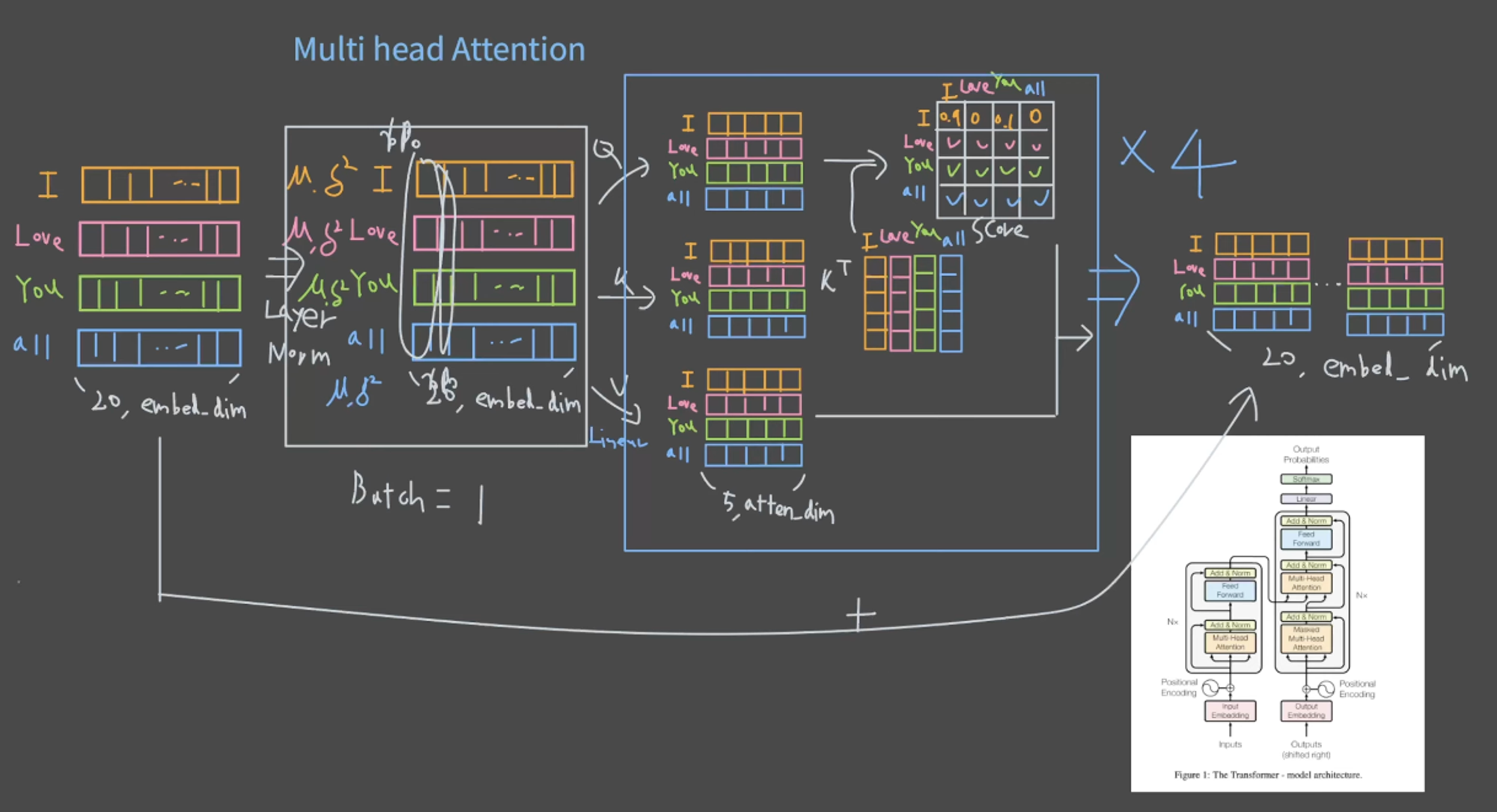
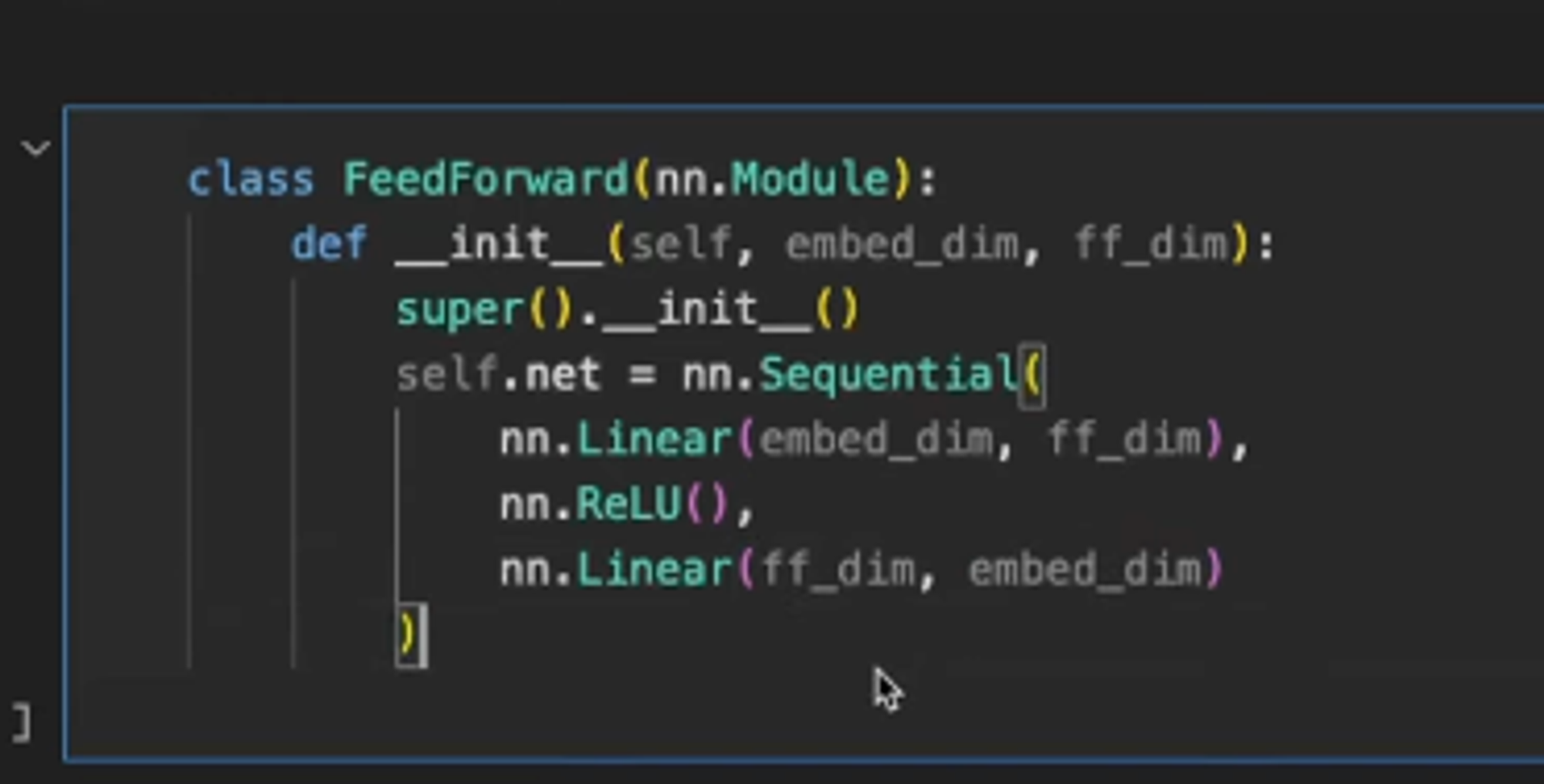
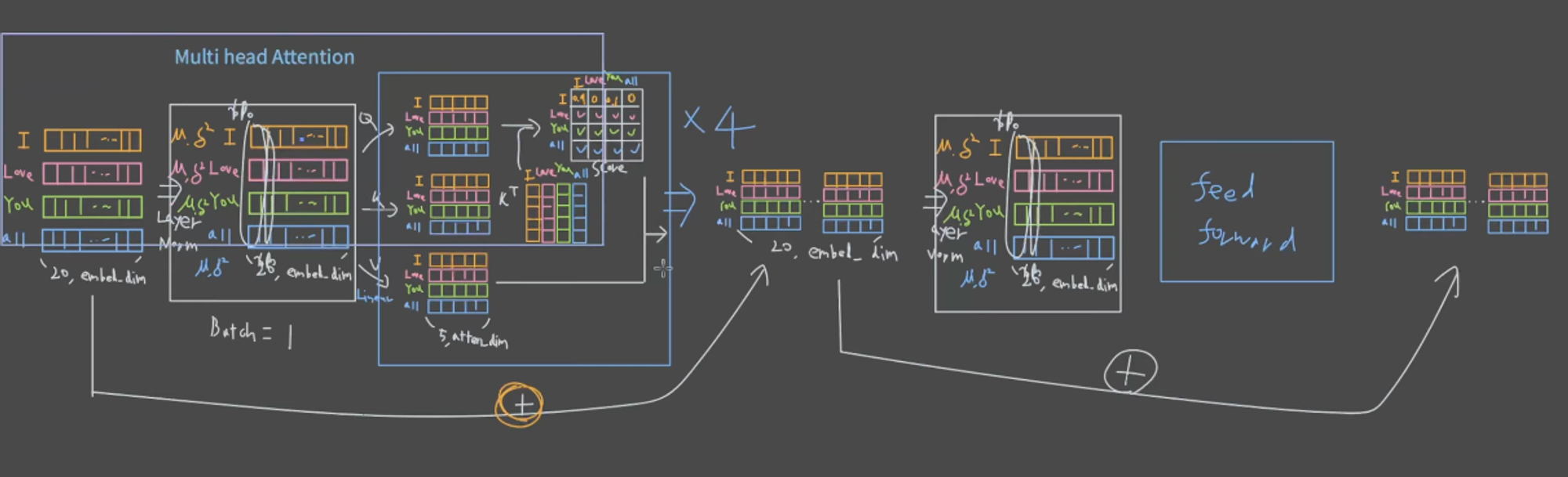
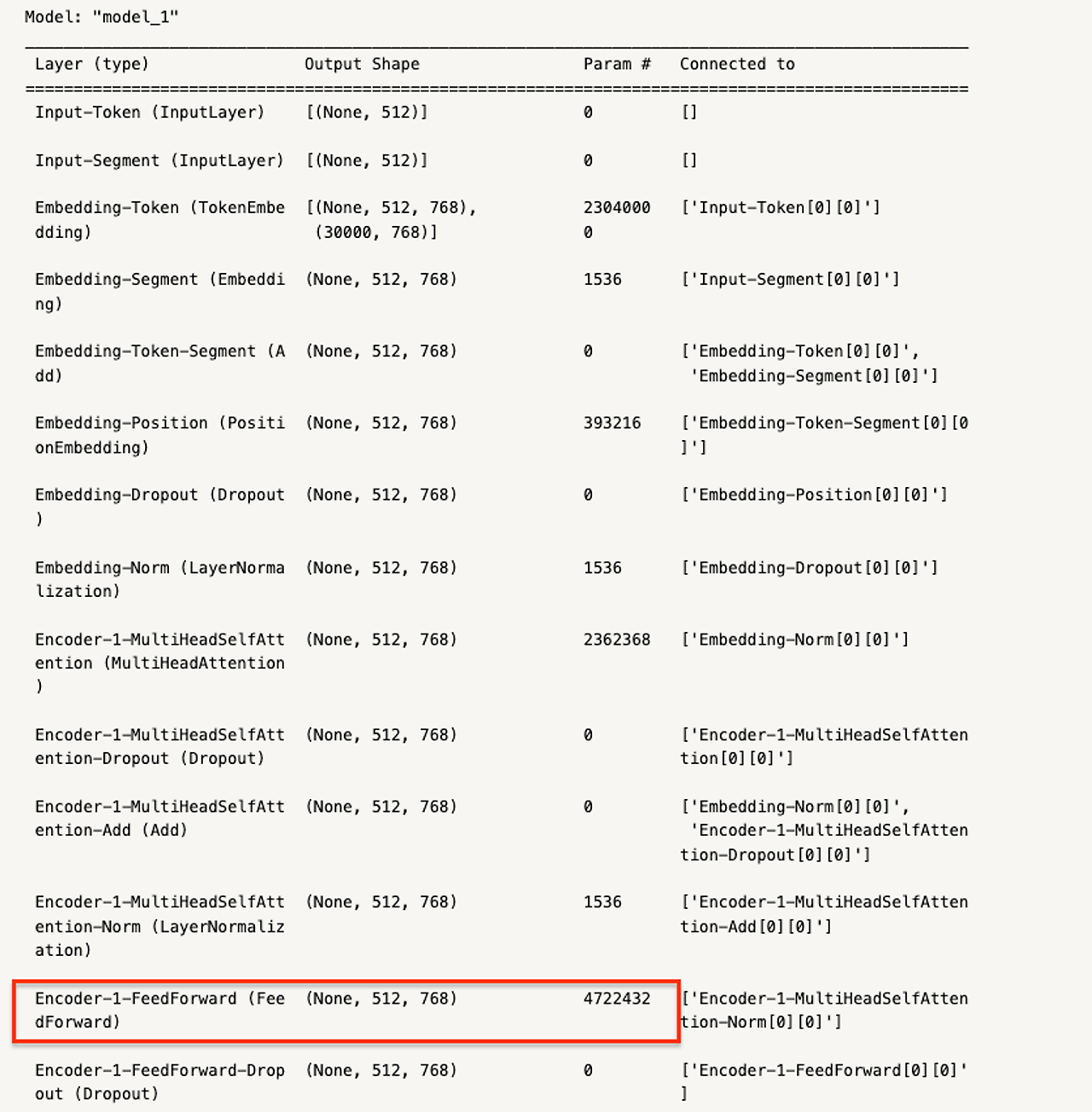
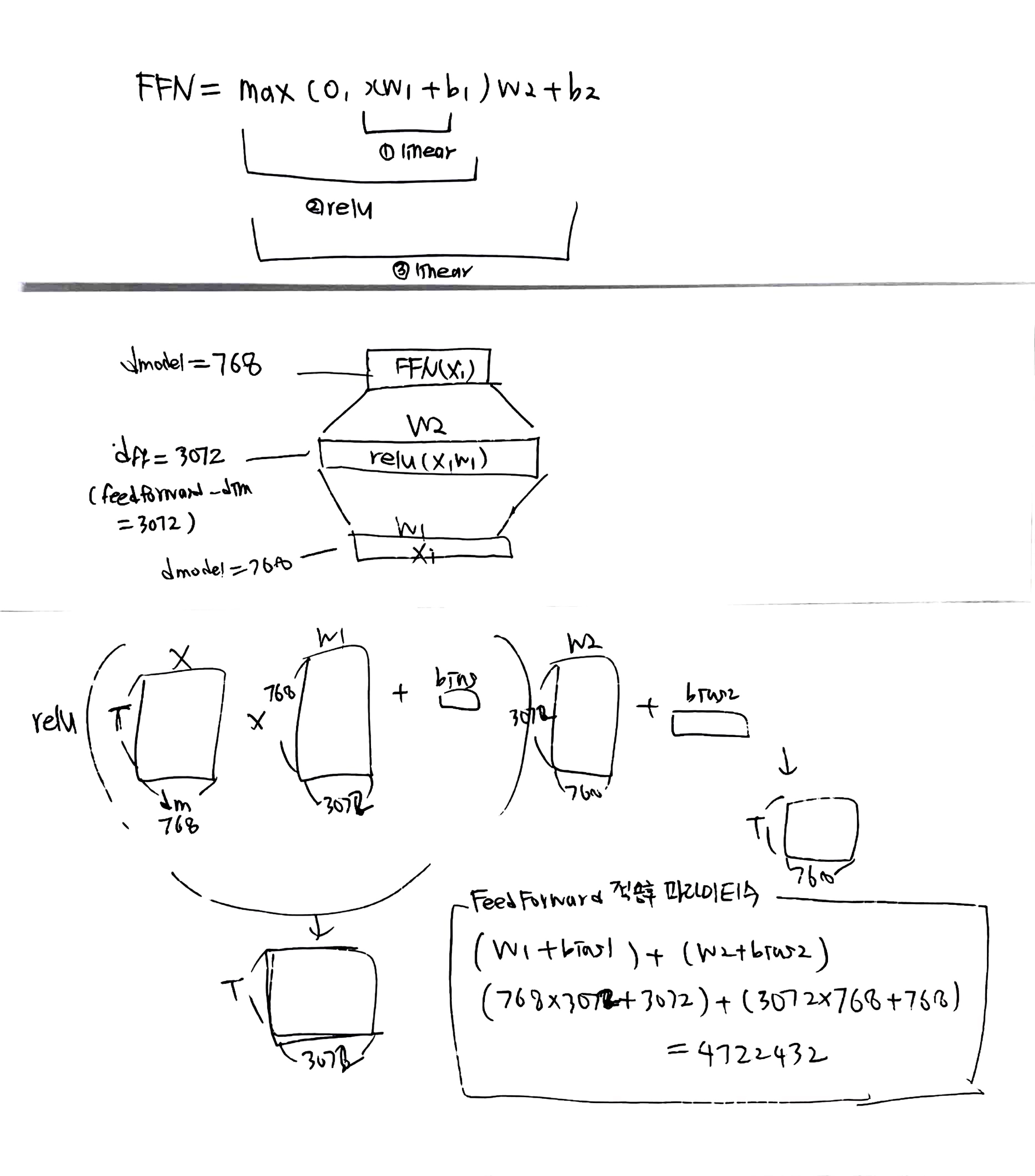

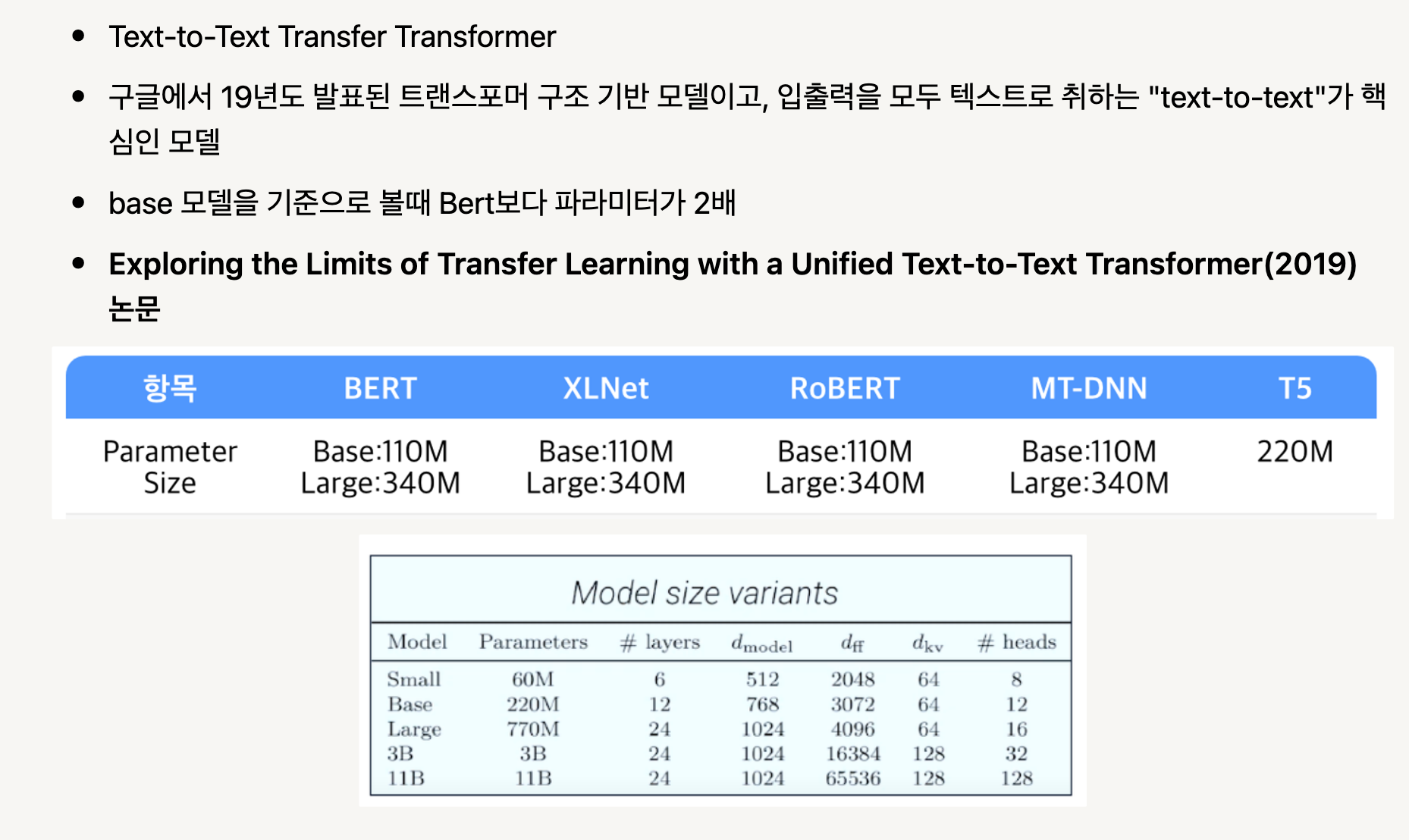
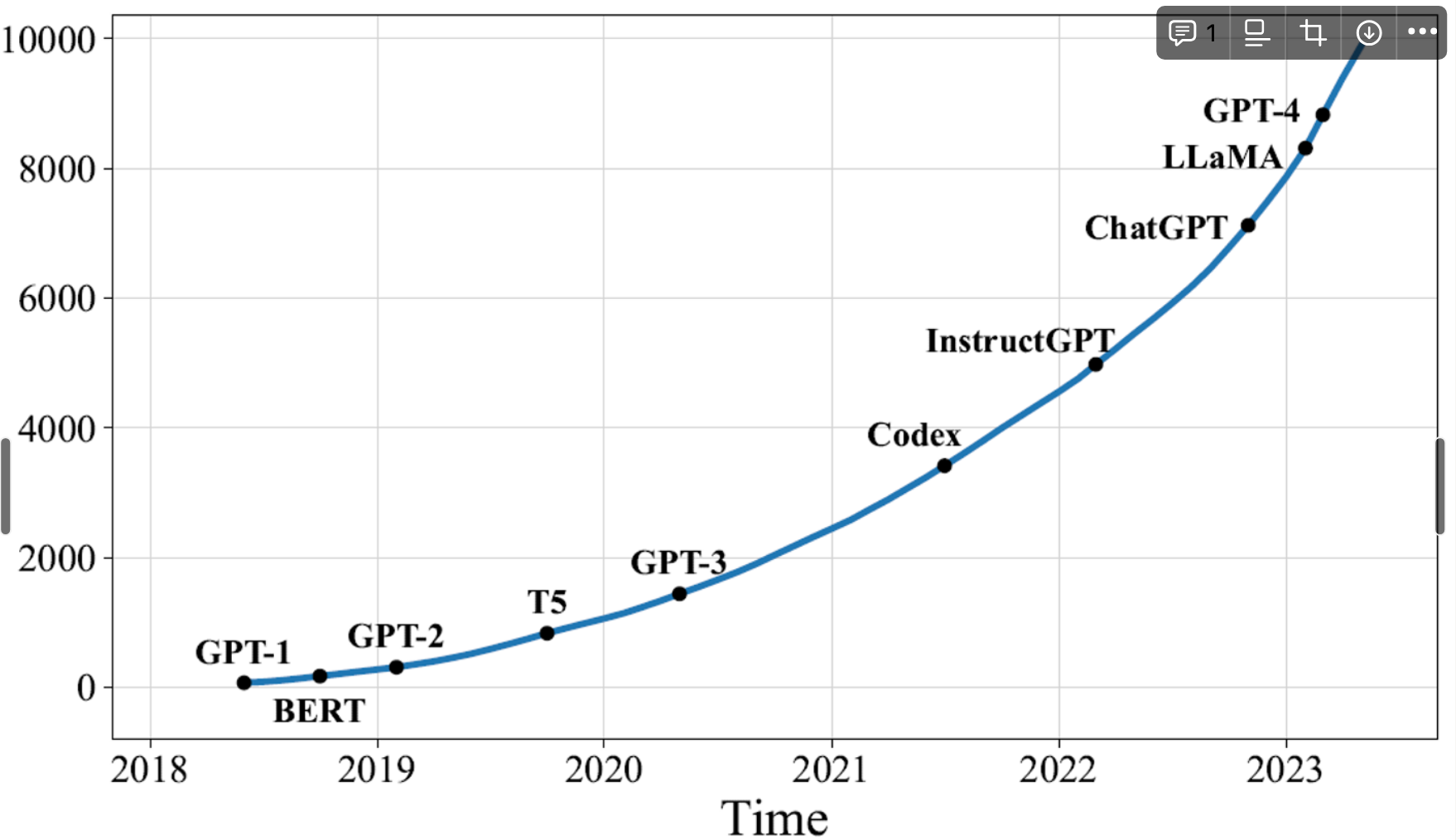











































Uploaded by Notion2Tistory v1.1.0